Wireless V5 Bluetooth Earbuds for Zen Mobile M3, Noise-Isolating, Charging Case Included, Black
Wireless V5 Bluetooth Earbuds for Zen Mobile M3, Noise-Isolating, Charging Case Included, Black
$29.99
Experience high-quality sound with our Wireless V5 Bluetooth Earbuds for Zen Mobile M3. Features noise isolation and a charging case for convenience.
Introducing the Wireless V5 Bluetooth Earbuds, designed specifically for the Zen Mobile M3. These earbuds are not just another accessory; they are a perfect blend of style, functionality, and advanced technology. With their ultra-small and lightweight design, they promise comfort and convenience for all-day use. The sleek black finish adds a modern touch, making them a stylish companion for your mobile device.
These earbuds utilize the latest Wireless Bluetooth Version V5.2 technology, which ensures a stable connection while consuming less power. This means you can enjoy your music and take calls without worrying about battery life. Plus, the noise-isolating feature guarantees high-quality sound, allowing you to immerse yourself in your favorite tunes or have clear conversations with built-in dual microphones.
| Product Features | Description |
| Noise-Isolating Earbuds | Delivers high-quality sound with clear communication. |
| Multifunctional Buttons | Allows you to pause music, answer or reject calls, and activate voice notifications. |
| Battery Life | Offers up to 4 hours of talk time, 6+ hours of music, and 150 hours of standby time. |
| Convenient Charging Case | Includes a charging/storage case, Type-C USB cable, and two sizes of earbud tips (small and large). |
| Easy Pairing | Automatically powers on and pairs with your device with a simple prompt. |
In addition to the impressive audio quality, these earbuds come with a user-friendly multifunctional button on both units. This feature provides you with the ability to pause your music, answer or reject calls, and manage voice notifications effortlessly. The internal rechargeable Lithium Polymer battery provides a reliable power source, ensuring that you stay connected longer.
With voice notifications, you will always be informed of incoming calls, battery levels, and pairing confirmations, enhancing the overall user experience. The earbuds are also compatible with many other smartphones, laptops, computers, and tablets, making them a versatile choice for anyone looking to upgrade their audio experience.
To use, simply remove the earbuds from the charging case, and they will automatically power on, indicated by a blue light. Wait for the prompt stating ‘Pairing, Left Channel, Right Channel,’ which confirms that they are synced. Then, go to your Bluetooth list and search for ‘Cellet_EB600’ to connect. Once connected, both earbuds will flash blue every 8 seconds, indicating a successful connection.
Enjoy the freedom of wireless listening with the Wireless V5 Bluetooth Earbuds for Zen Mobile M3. They are perfect for music lovers and professionals alike, delivering an outstanding auditory experience with every use.
Related products
MEE audio M6 Sport Wired Earbuds – Sweatproof, Noise Isolating, Dynamic Bass, Memory Wire Earhooks, Clear
Moshi Moonrock in-Ear Headphones with Compact Storage Pod – Black, Premium Sound, Comfortable Fit
Plantronics Wired Boom Headset MX250MCAE – 2.5mm, Noise-Cancelling Mic, One-Touch Control
Shure SE535-CL Professional Sound Isolating Earphones – High Definition Sound, Natural Bass, Clear
At Enjoy My Audio, we believe in delivering the best in sound quality and design. Our premium products are designed to meet your needs and exceed your expectations. Explore our selection of headphones, earbuds, speakers, and audio accessories and elevate your audio experience.