Wireless V5 Bluetooth Earbuds for Videocon V1516 – Noise-Isolating, Dual Mics, Charging Case
Wireless V5 Bluetooth Earbuds for Videocon V1516 – Noise-Isolating, Dual Mics, Charging Case
$29.99
Experience high-quality sound with Wireless V5 Bluetooth Earbuds for Videocon V1516. Includes charging case and multiple earbud tips for a perfect fit.
Introducing the Wireless V5 Bluetooth Earbuds, designed specifically for the Videocon V1516. These ultra-small and lightweight earbuds ensure a comfortable fit, making them ideal for extended use. The earbuds utilize advanced noise-isolating technology, delivering exceptional sound quality for music and calls alike.
Equipped with built-in dual microphones, these earbuds provide crystal-clear communication, allowing you to connect effortlessly with your callers. The multifunctional button on each earbud gives you the convenience of controlling your music and calls easily, whether you want to play, pause, answer, or reject a call.
The Wireless V5 Bluetooth technology guarantees a stable connection while minimizing power consumption, which means you can enjoy your music without interruptions. The package includes a convenient charging/storage case, ensuring that your earbuds remain protected and ready to use at all times.
Included in the box are two different sizes of earbud tips (small and large) to cater to your comfort needs, along with a USB-C charging cable for quick and efficient charging. The user manual provides straightforward instructions for use, making it easy to get started.
| Feature | Description |
|---|---|
| Battery Life | Offers up to 4 hours of talk time, over 6 hours of music playback, and 150 hours of standby time. |
| Voice Notifications | Notifies you about incoming calls, battery level, and pairing status. |
| Quick Pairing | Simply remove the earbuds from the charging case to power on and start pairing. |
| Compatibility | Certified compatible with a wide range of smartphones, laptops, tablets, and other devices. |
To use the Wireless V5 Bluetooth Earbuds, simply follow these easy steps:
- Remove the earbuds from the charging case; they will automatically power on.
- Wait for the voice prompt indicating ‘Pairing, Left Channel, Right Channel,’ confirming they are synced.
- On your device, go to the Bluetooth settings and search for ‘Cellet_EB600.’
- Click to connect; both earbuds will flash blue every 8 seconds, indicating a successful connection.
With their sleek design and high-performance features, the Wireless V5 Bluetooth Earbuds for Videocon V1516 are the perfect companion for anyone seeking quality audio and seamless connectivity.
Related products
JVC HAFX5V Gumy Plus Inner Ear Headphones – Grape Violet, Wired, Comfortable Fit, Noise Isolation
Moshi Moonrock in-Ear Headphones with Compact Storage Pod – Black, Premium Sound, Comfortable Fit
PHILIPS SHS3200BK/37 Black Flexible Earhook Headphones with 15mm Speaker Driver for Comfort
Sony Headphones MDR E9LP In-Ear Blue – High-Quality Sound with Comfortable Fit
At Enjoy My Audio, we believe in delivering the best in sound quality and design. Our premium products are designed to meet your needs and exceed your expectations. Explore our selection of headphones, earbuds, speakers, and audio accessories and elevate your audio experience.