Wireless V5 Bluetooth Earbuds for Samsung Galaxy A9 Pro, Noise-Isolating with Charging Case, Black
Wireless V5 Bluetooth Earbuds for Samsung Galaxy A9 Pro, Noise-Isolating with Charging Case, Black
$29.99
Experience high-quality sound and clear calls with wireless V5 earbuds for Samsung Galaxy A9 Pro, complete with a charging case and extra earbud tips.
Introducing the Wireless V5 Bluetooth Earbuds, designed specifically for compatibility with the Samsung Galaxy A9 Pro. These innovative earbuds not only offer a sleek black design but also come equipped with a convenient charging case, making them the perfect accessory for on-the-go users.
With the latest Wireless Bluetooth V5.0 technology, these earbuds provide a strong and stable connection with less power consumption, ensuring that you can enjoy your music or take calls without interruption. The ultra-small and lightweight design makes them comfortable to wear for extended periods.
One of the standout features of these earbuds is the noise-isolating capability that delivers exceptional sound quality. Whether you’re listening to your favorite tunes or engaging in a phone conversation, the built-in dual microphones ensure clear communication between you and your caller.
The multifunctional button on both earbuds allows for easy control of your music and calls. You can pause your music, answer or reject calls, and activate voice notifications effortlessly. This user-friendly design makes it easier than ever to manage your audio experience.
Included in the package is a charging and storage case, along with a Type-C USB cable for quick and convenient charging. Additionally, you will receive two different sizes of earbud tips (small and large) to ensure a perfect fit for all users, along with a user manual to guide you through the setup process.
Here are some key specifications and features of the Wireless V5 Bluetooth Earbuds:
| Feature | Description |
| Bluetooth Version | V5.0 |
| Noise-Isolating | Yes, for high-quality sound |
| Microphones | Built-in dual microphones |
| Battery Life | 4 hours talk time, 6+ hours music, 150 hours standby |
| Charging Case | Included for convenience |
| Earbud Tips | Two sizes (small and large) |
| Compatibility | Compatible with various smartphones, laptops, tablets, and more |
To use your Wireless V5 Bluetooth Earbuds, simply follow these instructions:
- Remove the earbuds from the charging case; they will automatically power on, indicated by a blue light.
- Wait for the prompt ”Pairing, Left Channel, Right Channel,” confirming they are synced.
- Access your Bluetooth settings and search for ”Cellet_EB600” to connect.
- Once connected, both earbuds will flash blue every 8 seconds, indicating a successful connection.
These Wireless V5 Bluetooth Earbuds are not just for the Samsung Galaxy A9 Pro; they are also compatible with many other smartphones, laptops, and tablets, making them a versatile choice for anyone looking to upgrade their audio experience. Enjoy the freedom of wireless listening with the convenience and quality that these earbuds offer.
Related products
MEE audio M6 Sport Wired Earbuds – Sweatproof, Noise Isolating, Dynamic Bass, Memory Wire Earhooks, Clear
Panasonic RP-HS16-K In-Ear Earbud Headphones, Flexible Ear Hinge, Black Color, Powerful Sound
Sony MDR-EX800ST Inner Ear Headphones – Japan Import, 3Hz-28000Hz Frequency Range, 16Ω Impedance
Sony MDRE9LP/WHI Wired Earbud Headphones with 13.5mm Driver for Powerful Bass and Color Variety
At Enjoy My Audio, we believe in delivering the best in sound quality and design. Our premium products are designed to meet your needs and exceed your expectations. Explore our selection of headphones, earbuds, speakers, and audio accessories and elevate your audio experience.