Wireless V5 Bluetooth Earbuds for Lenovo Yoga Tablet 2 Pro – Noise-Isolating, Dual Microphones, Black
Wireless V5 Bluetooth Earbuds for Lenovo Yoga Tablet 2 Pro – Noise-Isolating, Dual Microphones, Black
$29.99
Experience premium sound quality with these Wireless V5 Bluetooth Earbuds, designed for Lenovo Yoga Tablet 2 Pro. Includes charging case and extra tips.
Introducing the Wireless V5 Bluetooth Earbuds, specifically designed to enhance your audio experience with the Lenovo Yoga Tablet 2 Pro. These earbuds are not only ultra-small and lightweight, making them perfect for on-the-go use, but they also provide exceptional sound quality thanks to their noise-isolating features. With built-in dual microphones, you can enjoy clear communication with your callers, ensuring that every conversation is crisp and audible.
Equipped with the latest Wireless Bluetooth V5.2 technology, these earbuds offer a more stable connection while consuming less power. This means longer usage times and fewer interruptions during your favorite tunes or important calls. The multifunctional buttons on both earbuds make it easy to pause music, answer or reject calls, and activate voice notifications with just a simple tap.
The package includes a convenient charging and storage case, ensuring your earbuds are always protected and ready for use. You’ll also receive a Type-C USB cable for easy charging, along with two different sizes of earbud tips (small and large) to ensure a perfect fit for your ears. The user manual provides straightforward instructions to help you get started quickly.
| Feature | Description |
| Bluetooth Version | V5.2 for stable connection and low power consumption |
| Microphones | Built-in dual microphones for clear communication |
| Battery Life | Up to 4 hours of talk time, 6+ hours of music, and 150 hours of standby time |
| Voice Notifications | Alerts for incoming calls, battery levels, and pairing status |
| Included Accessories | Charging/storage case, USB-C cable, two sizes of earbud tips |
To use your new Wireless V5 Bluetooth Earbuds, simply remove them from the charging case, and they will automatically power on, signaled by a blue light. Wait for the prompt indicating ‘Pairing, Left Channel, Right Channel,’ confirming they are synced. Next, navigate to your device’s Bluetooth list and search for ‘Cellet_EB600’ to connect. Once connected, both earbuds will flash blue every eight seconds, indicating a stable connection.
These earbuds are also compatible with a variety of other smartphones, laptops, computers, and tablets, making them a versatile choice for anyone looking to upgrade their listening experience. Whether you’re enjoying music, taking calls, or just need a reliable audio solution, the Wireless V5 Bluetooth Earbuds are an excellent choice.
Related products
Earjax Lyrics Earbuds – Noise-isolating In-ear Headphones with Travel Case, White/Black
H2O Audio Surge+ Waterproof Headphones | Noise Canceling, Sweatproof, Black/Blue, Perfect for Swimming
Panasonic Stereo Earbud Headphones with 11.5mm Neodymium Magnet, 6Hz-25kHz Frequency Response
Shure SE425 PRO Wired Earbuds – Sound Isolating Earphones with Dual-Driver Hybrid, Clear Finish
At Enjoy My Audio, we believe in delivering the best in sound quality and design. Our premium products are designed to meet your needs and exceed your expectations. Explore our selection of headphones, earbuds, speakers, and audio accessories and elevate your audio experience.