Wireless V5 Bluetooth Earbuds for HP ElitePad 1000 – Noise-Isolating, Dual Mic, Charging Case
Wireless V5 Bluetooth Earbuds for HP ElitePad 1000 – Noise-Isolating, Dual Mic, Charging Case
$29.99
Experience high-quality sound with these Wireless V5 Bluetooth Earbuds for HP ElitePad 1000. Noise-isolating, dual mic, and charging case included.
Introducing the Wireless V5 Bluetooth Earbuds designed specifically for the HP ElitePad 1000. These earbuds are not just any ordinary audio accessory; they are engineered to provide an exceptional listening experience, making them an ideal choice for both music lovers and professionals who demand clear communication.
| Key Features | Description |
| Ultra-Small and Lightweight | These earbuds are compact, making them perfect for on-the-go use while ensuring comfort during extended wear. |
| Noise-Isolating Technology | Enjoy high-quality sound without distractions, as the noise-isolating feature blocks out ambient noise. |
| Built-in Dual Microphones | Experience clear communication with dual microphones that enhance your calling experience. |
| V5.2 Bluetooth Technology | Equipped with the latest Bluetooth version, these earbuds provide a stable connection and lower power consumption. |
| Multifunctional Buttons | Control your music and calls effortlessly with multifunctional buttons on both earbuds. |
| Long Battery Life | Enjoy up to 4 hours of talk time, over 6 hours of music playback, and an impressive 150 hours of standby time. |
| Convenient Charging Case | The included charging/storage case ensures your earbuds are always ready to use. |
The Wireless V5 Bluetooth Earbuds for HP ElitePad 1000 come with everything you need to get started. Inside the package, you will find two sets of earbud tips (small and large) to ensure a perfect fit, a Type-C USB cable for charging, and a user manual for easy setup.
Setting up your earbuds is a breeze. Simply remove them from the charging case, and they will automatically power on. A blue light will indicate that they are ready to connect. Once you hear the prompt stating ‘Pairing, Left Channel, Right Channel,’ you can proceed to the Bluetooth settings on your device. Look for ‘Cellet_EB600’ in the list and click to connect. Once connected, both earbuds will flash blue every 8 seconds, confirming the successful pairing.
These earbuds are compatible with a variety of devices beyond the HP ElitePad 1000, including smartphones, laptops, computers, and tablets. Their versatility makes them an excellent upgrade for any audio enthusiast.
In summary, the Wireless V5 Bluetooth Earbuds for HP ElitePad 1000 combine style, comfort, and functionality. With noise isolation, dual microphones, and a long-lasting battery, they are perfect for anyone who values quality sound and clear communication.
Related products
H2O Audio Surge+ Waterproof Headphones | Noise Canceling, Sweatproof, Black/Blue, Perfect for Swimming
Sony Headphones MDR E9LP In-Ear Blue – High-Quality Sound with Comfortable Fit
Sony MDR-EX800ST Inner Ear Headphones – Japan Import, 3Hz-28000Hz Frequency Range, 16Ω Impedance
Sony MDRE9LP/WHI Wired Earbud Headphones with 13.5mm Driver for Powerful Bass and Color Variety
At Enjoy My Audio, we believe in delivering the best in sound quality and design. Our premium products are designed to meet your needs and exceed your expectations. Explore our selection of headphones, earbuds, speakers, and audio accessories and elevate your audio experience.