Wireless V5 Bluetooth Earbuds for Honor FRD-AL10 – Noise-Isolating, Charging Case Included, Black
Wireless V5 Bluetooth Earbuds for Honor FRD-AL10 – Noise-Isolating, Charging Case Included, Black
$29.99
Experience high-quality sound with Wireless V5 Bluetooth Earbuds designed for Honor FRD-AL10. Enjoy clear communication, a charging case, and dual microphones.
Welcome to your new audio experience with the Wireless V5 Bluetooth Earbuds, specifically designed for seamless compatibility with the Honor FRD-AL10 smartphone. These earbuds offer a perfect blend of style, functionality, and cutting-edge technology to enhance your listening experience. With a sleek black design and ultra-small, lightweight profile, these earbuds are not only chic but also incredibly comfortable to wear for extended periods.
Featuring the latest Wireless Bluetooth V5.2 technology, these earbuds ensure a stable and reliable connection, significantly reducing power consumption while providing impressive audio quality. The noise-isolating feature allows you to immerse yourself in your favorite music without external distractions. The built-in dual microphones guarantee clear communication, making it easy to take calls or participate in voice chats without interruption.
One of the standout features of these earbuds is the multifunctional button located on both earbuds. This intuitive button allows you to pause music, answer or reject calls, and activate voice notifications effortlessly, ensuring you have complete control at your fingertips.
Included in the package is a convenient charging and storage case, which not only keeps your earbuds safe but also charges them on the go. You will also receive two different sizes of earbud tips (small and large) to ensure a perfect fit for every user, along with a Type-C USB cable for charging purposes and a user manual for easy setup.
| Feature | Description |
|---|---|
| Bluetooth Version | V5.2 for a stable connection and lower power consumption |
| Battery Life | 4 hours of talk time, 6+ hours of music, and 150 hours of standby time |
| Microphones | Built-in dual microphones for clear communication |
| Controls | Multifunctional button for music and call management |
To operate the Wireless V5 Bluetooth Earbuds, simply remove them from the charging case, and they will automatically power on. A blue light will indicate that the earbuds are ready for use. You will hear a prompt confirming that the left and right channels are synced. To connect, navigate to your device’s Bluetooth settings, search for ‘Cellet_EB600,’ and click to connect. You will see both earbuds flash blue every 8 seconds, indicating a successful connection.
These earbuds are not only compatible with the Honor FRD-AL10 but also with a wide range of smartphones, laptops, tablets, and computers, making them a versatile choice for all your audio needs. Upgrade your listening experience today with the Wireless V5 Bluetooth Earbuds!
Related products
JVC HAFX5V Gumy Plus Inner Ear Headphones – Grape Violet, Wired, Comfortable Fit, Noise Isolation
Original Samsung Stereo Soft-Gel In-Ear Headset – White Color, Model EHS430SSWE & EMC13SDAWE
Plantronics Wired Boom Headset MX250MCAE – 2.5mm, Noise-Cancelling Mic, One-Touch Control
Shure SE215 PRO Wired Earbuds – Clear Sound, Deep Bass, Custom Fit, Sound Isolating Technology
At Enjoy My Audio, we believe in delivering the best in sound quality and design. Our premium products are designed to meet your needs and exceed your expectations. Explore our selection of headphones, earbuds, speakers, and audio accessories and elevate your audio experience.