Wireless V5 Bluetooth Earbuds for FiGO Virtue – Noise-Isolating, Dual Mic, Charging Case Included
Wireless V5 Bluetooth Earbuds for FiGO Virtue – Noise-Isolating, Dual Mic, Charging Case Included
$29.99
Experience high-quality sound with these wireless V5 Bluetooth earbuds for FiGO Virtue. Enjoy noise isolation, dual microphones, and a charging case.
Introducing the Wireless V5 Bluetooth Earbuds, designed specifically for compatibility with the FiGO Virtue. These earbuds not only promise a sleek black round style but also bring a host of features that enhance your listening experience. With their ultra-small and lightweight design, they are perfect for users on the go. The included charging/storage case makes it easy to keep your earbuds charged and ready for use, while the two different sizes of earbud tips ensure a comfortable fit for everyone. Let’s dive into the features that set these earbuds apart.
| Feature | Description |
| Bluetooth Technology | Equipped with Wireless Bluetooth V5.2 technology, these earbuds offer a stable connection and reduced power consumption, ensuring you stay connected without draining your battery. |
| Noise Isolation | The noise-isolating design delivers high-quality sound, allowing you to immerse yourself in your music or podcasts without distraction. |
| Clear Communication | With built-in dual microphones, these earbuds facilitate clear communication during calls, making conversations effortless and enjoyable. |
| Multifunctional Buttons | The multifunctional button on each earbud allows you to easily pause music, answer or reject calls, and activate voice notifications with a simple touch. |
| Battery Life | An internal rechargeable Lithium Polymer battery provides up to 4 hours of talk time, over 6 hours of music playback, and an impressive 150 hours of standby time. |
| Easy Connectivity | Upon removing from the charging case, the earbuds automatically power on. A blue light indicates that they’re ready to connect, and voice prompts guide you through the pairing process. |
Included with your purchase is a USB-C charging cable for quick and convenient charging. The package also contains two sizes of earbud tips (small and large) to ensure a snug fit for any user. Furthermore, these earbuds are certified to be compatible with various smartphones, laptops, tablets, and computers, making them a versatile choice for anyone seeking a quality audio experience.
To use your Wireless V5 Bluetooth Earbuds, simply follow these instructions:
- Remove the earbuds from the charging case; they will automatically power on.
- A blue light will indicate the power status.
- Wait for the voice prompt indicating ‘Pairing, Left Channel, Right Channel,’ confirming they are synced.
- Go to your Bluetooth settings and search for ‘Cellet_EB600.’
- Click to connect; both earbuds will flash blue every 8 seconds to indicate a successful connection.
These Wireless V5 Bluetooth Earbuds for FiGO Virtue are not only a stylish accessory but also a functional tool for your everyday needs. Experience the freedom of wireless listening and the crystal-clear communication that comes with advanced technology.
Upgrade your audio experience today with these exceptional earbuds, perfect for music lovers and professionals alike.
Related products
NX80 Earphones Black/Red – Premium Bass Stereo Headphones with Noise Isolating Mic & Tangle-Free Cable
Plantronics Wired Boom Headset MX250MCAE – 2.5mm, Noise-Cancelling Mic, One-Touch Control
Sony Headphones MDR E9LP In-Ear Blue – High-Quality Sound with Comfortable Fit
Sony MDRE9LP/BLK Wired Earbuds – Black with 13.5mm Driver for Powerful Bass and Comfort Fit
At Enjoy My Audio, we believe in delivering the best in sound quality and design. Our premium products are designed to meet your needs and exceed your expectations. Explore our selection of headphones, earbuds, speakers, and audio accessories and elevate your audio experience.