Bass Stereo Sound Wired Lightning Headphones for iPhone 14/13/12 – MFi Certified Black Earbuds
Bass Stereo Sound Wired Lightning Headphones for iPhone 14/13/12 – MFi Certified Black Earbuds
$15.99
Experience premium sound quality with GOODBONG’s MFi certified wired headphones for iPhone and iPad. Perfectly designed for comfort and control.
Introducing the GOODBONG Bass Stereo Sound Wired Lightning Headphones
Designed for an exceptional listening experience, these headphones are compatible with a wide range of Apple devices, including the latest iPhone 14, 13, and 12 models. The MFi certification ensures that you enjoy flawless connectivity without any error messages, allowing you to immerse yourself in your favorite music without interruption.
Product Features:
- MFi Certified: This certification guarantees full compatibility with your Apple devices, eliminating the risk of damage or error messages.
- Excellent Compatibility: These headphones are crafted for seamless use with iOS 10 and later versions. They are perfect for iPhone models including 14, 13, 12, 11, and earlier versions, as well as iPads and iPods.
- Premium Sound Quality: Equipped with fine-tuned acoustics, these headphones deliver strong bass, soaring highs, and clear mids, ensuring a distortion-free audio experience.
- Ergonomic Design: The in-ear design fits comfortably in your ears, making them perfect for extended listening sessions.
- Universal Control & Microphone: The built-in controller allows you to wake Siri, manage calls, and control music playback effortlessly.
- Hands-Free Operation: With the in-line button, you can answer calls and control your music without needing to reach for your device, making it convenient for multitasking.
Specifications:
| Brand | GOODBONG |
| Color | Metal Black |
| Frequency Response | 20Hz-20kHz |
| Impedance | 32 Ω +/- 10% |
| Sensitivity | 96 dB +/- 3 dB @ 1 KHz |
| Plug Type | Lightning Connector |
| Code Length | 1.2m |
| High Humidity | 85% |
| Storage Temperature | 0-45 °C |
| MIC Impedance | 1K Ohm |
| MIC Sensitivity | -42 dB +/- 3 dB |
Supported Models:
- iPhone 11/11 Pro
- iPhone X/XS/XS Max/XR
- iPhone 8/8 Plus
- iPhone 7/7 Plus
- iPhone 6/6S/6S Plus
- iPhone 5S/5SE
- iPad Pro/Mini 4/Air 2
- iPod Touch (5th and 6th generation)
Package Contents:
- MFi Certified Lightning Earphone
- 3 x Pairs of Eartip Fittings (S, M-on the earbuds, L)
Device Operation:
To start using your headphones, remove all packaging materials and check for any scratches on the device. Set the sound source to low volume, then plug the lightning connector into your device’s earphone jack. Insert the earphone marked with ‘L’ into your left ear and the one marked with ‘R’ into your right ear. Finally, adjust the volume using the earphone or device controls.
Troubleshooting:
If you encounter any issues, refer to this troubleshooting guide. Many problems can be resolved easily, but do not attempt to repair the device yourself.
Function of Operation Button:
The operation buttons allow you to manage basic functions during music playback and calls. Note that the functionality may vary based on the device to which the headphones are connected.
| brand |
|---|
Related products
Earjax Lyrics Earbuds – Noise-isolating In-ear Headphones with Travel Case, White/Black
Panasonic RP-HS16-K In-Ear Earbud Headphones, Flexible Ear Hinge, Black Color, Powerful Sound
Shure SE215 PRO Wired Earbuds – Clear Sound, Deep Bass, Custom Fit, Sound Isolating Technology
Sony Headphones MDR E9LP In-Ear Blue – High-Quality Sound with Comfortable Fit
At Enjoy My Audio, we believe in delivering the best in sound quality and design. Our premium products are designed to meet your needs and exceed your expectations. Explore our selection of headphones, earbuds, speakers, and audio accessories and elevate your audio experience.